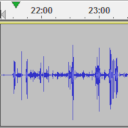
Audacity is a free, platform independent, open-source software for audio recording and editing. Computer crashes are always annoying, but especially when you’re recording something. This tutorial will show you how to repair a damaged audacity project file.
Audacity Recovery
After a restart of your computer, you should open audacity again and click in recovery. If you’re lucky, audacity is able to recover the project and everything is fine.
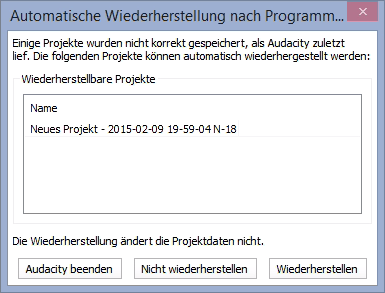
But if it crashed at a very bad point in time, audacity is not able to recover your files. In that case you will get a message like this:
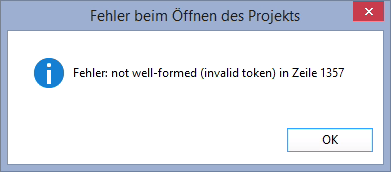
Repair Projectfile
First we have to find our projectfile. Open your file explorer and enter the path %appdata%. After that you will end up in the following directory: C:\Users\<Benutzername>\AppData\Roaming. Now navigate to the Audacity Directory and from there to AutoSave. Here you will find the damaged file. Open the file with a simple texteditor (eg the Windows Editor, but not with a program like Word). This file is a XML-file, in which we will jump to the faulty line (shown in the error message).
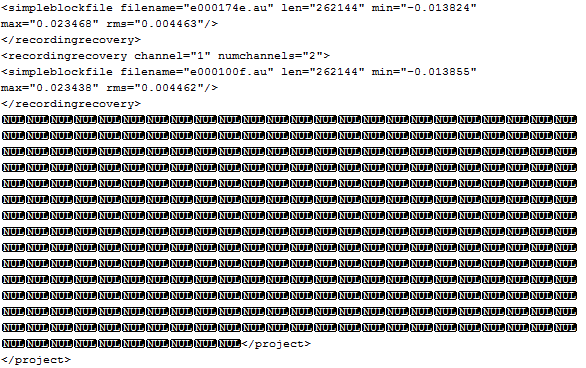
Your file may look a bit different.
This file is an XML file, so there shouldn’t be any control sequences. Furthermore you may have noticed that the project tag is closed twice, though it was only opened once.
In this case we only have to remove those control sequences and one of the </project> tags. After that the file should look like this:
<?xml version="1.0" standalone="no" ?>
<!DOCTYPE ...>
<project ...>
...
<recordingrecovery channel="1" numchannels="2">
<simpleblockfile filename="e000100f.au" len="262144" min="-0.013855" max="0.023438" rms="0.004462"/>
</recordingrecovery>
</project>
Now we can save the file and restart audacity. Now the recovery should work without any errors, but you may get a warning.
This warning could have many causes, but it is not really important for us.
I hope this tutorial might save some of your audio records. If you have any questions or remarks, please leave a comment.